With Microsoft ending Windows 7 support in 2020, many are wondering: “Can you still use Windows 7 if you want to?” Find out the dangers of this decision here.
Earlier this year, Microsoft announced that it will be ending support for one of its most popular operating systems: Windows 7.
The official date when Windows 7 support will end is January 14, 2020.
The change means that:
- Security updates will no longer be patched
- There will no longer be software updates
- Microsoft will stop offering technical support to Windows 7 PCs
For many individuals, businesses, and organizations, this shift is an enormous jolt to daily business.
The end of support for Windows 7 means users will need to upgrade to Windows 10, and in some cases, this means switching hardware entirely. For an individual, this may not be entirely earth-shattering. However, for large enterprises with vast networks of machines, the shift can mean a revolution of changes and numerous potential problems — one of which involves huge transitional costs.
Many businesses have questions about what the end of support for Windows 7 will mean for them and how to handle the shift from Windows 7 to Windows 10. Most importantly, some businesses are realizing that at this point in the fiscal year, they won’t be able to make the shift to Windows 10 right away — at least not in time for the January 14, 2020 deadline.
So, will Windows 7 still be technically usable after the deadline?
Small Business Computer Support expert Joe Cannata from Techsperts in New Jersey answers some frequently asked questions.
Frequently Asked Questions About the End of Support for Windows 7
Q: What does “end of support” really mean?
A: There are actually two kinds of support that Microsoft provides for their operating systems: Mainstream support and extended support. Technically, Microsoft ended mainstream support for Windows 7 on January 13, 2015. Currently, they still offer extended support, but this is what they’ll be ending on January 14, 2020.
The end of mainstream support for Windows 7 meant that Microsoft stopped adding new features to the operating system, but they continued to patch security threats and make security updates. When extended support ends on January 14, 2020, security patches and updates will end as well. This is what puts users at risk.

Q: Why is the end of extended Windows 7 support so bad for users?
A: It’s predominantly a matter of security. Normally, Microsoft stays on top of new security threats and nips them in the bud. But because Microsoft won’t be updating security patches after January 14, 2020, this will leave Windows 7 users susceptible to cyberattacks and security breaches.
In fact, hackers are champing at the bit for the January 14, 2020. They are as aware as everyone else that security patches will cease at this time, making it much easier for them to infiltrate the computers and systems of users who haven’t made the switch to Windows 10.
What makes matters worse is that if you end up having an issue with security on your Windows 7 OS after the deadline, Microsoft will do absolutely nothing to assist you. Many IT service providers may not even be willing to extend their support.
Q: Can users still use Windows 7 after the end-of-life deadline at their own risk?
A: Yes, technically you can continue to use Windows 7 operating systems for as long as you like, but it’s not advised.
Not only is Windows 10 a more advanced operating system, providing numerous benefits and updated features, but it’s also more secure. Again, you’re at risk of cyberattacks and security breaches if you continue to use Windows 7 after the end-of-life deadline.
If the issue is a lack of time for proper planning to make the transition to Windows 10, it is possible to purchase extended support for Windows 7 after the cutoff deadline. Still, the cost is quite expensive, and the added support will only be good until 2023. Furthermore, you must be a Windows 7 Professional or Windows 7 Enterprise user to purchase this extended support.
If your business is currently using Windows 7, it is imperative that you take action to deviate away from this operating system as soon as possible. Whether this means working with an IT support team to transition your enterprise to Windows 10 or purchasing extended support so that you have additional time to organize a smoother transition, the sooner you make the transition, the better off your business will be.