In today’s digital landscape, remote work is not just a trend; it’s a new norm. As companies and teams adapt to this shift, maximizing efficiency has become crucial. To facilitate seamless collaboration and productivity, it’s essential to leverage the best tools for remote teams. Here’s a curated list of top tools that can help your team thrive, no matter where they are located.
1. Communication Tools: Slack and Microsoft Teams
Effective communication is the backbone of any successful remote team. Slack and Microsoft Teams stand out as two of the best tools for remote teams looking to enhance their communication.

- Slack offers channels for organized discussions, direct messaging, and integrations with various apps. Its user-friendly interface allows teams to communicate in real-time, making it easier to stay connected and informed.
- Microsoft Teams, on the other hand, integrates seamlessly with the Microsoft Office suite, making it a great choice for teams that rely on Microsoft products. With video conferencing, file sharing, and collaborative editing, it’s an all-in-one solution for remote collaboration.
2. Project Management: Trello and Asana
Keeping track of tasks and projects can be challenging for remote teams. Trello and Asana are among the best tools for remote teams to streamline project management.

- Trello uses a visual board system that allows teams to create tasks, assign them, and move them through different stages. Its simple drag-and-drop functionality makes it easy for everyone to see progress at a glance.
- Asana offers a more structured approach with tasks, subtasks, deadlines, and project timelines. It’s perfect for teams that need to track complex projects and ensure everyone stays on the same page.
3. Time Management: Clockify and Toggl
Managing time effectively is crucial for remote teams to maintain productivity. Clockify and Toggl are two of the best tools for remote teams to track their time and enhance efficiency.

- Clockify is a free time tracker that allows team members to log hours worked on various tasks. Its reporting features help managers analyze productivity and identify areas for improvement.
- Toggl offers a simple interface for time tracking and integrates with many project management tools. It’s great for teams looking to gain insights into how they spend their time and optimize their workflows.
4. File Sharing: Google Drive and Dropbox
When working remotely, easy access to files and documents is essential. Google Drive and Dropbox are two of the best tools for remote teams to facilitate file sharing.

- Google Drive allows teams to store files in the cloud and collaborate in real-time on documents, spreadsheets, and presentations. With its robust sharing options, it’s easy to control who has access to what.
- Dropbox provides secure file storage and sharing solutions, along with features like file versioning and recovery. It’s particularly useful for teams that need to manage large files and maintain data security.
5. Video Conferencing: Zoom and Google Meet
Face-to-face interactions, even virtually, are vital for team cohesion. Zoom and Google Meet are among the best tools for remote teams to facilitate effective video conferencing.

- Zoom offers high-quality video calls, webinars, and screen sharing, making it a popular choice for remote teams. Its breakout room feature is excellent for team brainstorming sessions and discussions.
- Google Meet is integrated with Google Workspace, allowing for seamless scheduling and joining of meetings. Its simplicity and reliability make it a great option for teams already using Google services.
6. Employee Engagement: Donut and TINYpulse
Maintaining team morale and engagement is especially challenging in remote settings. Donut and TINYpulse are among the best tools for remote teams to foster a sense of community.

- Donut pairs team members for virtual coffee chats, promoting relationship-building and team bonding. It’s a fun way to encourage informal interactions among colleagues.
- TINYpulse allows team members to provide anonymous feedback and participate in surveys, helping leaders understand team sentiment and make informed decisions to improve workplace culture.
Conclusion
Maximizing remote team efficiency requires the right tools that cater to your team’s unique needs. By incorporating these best tools for remote teams, you can enhance communication, streamline project management, and foster engagement, ultimately driving productivity and success. Experiment with these tools to see which combinations work best for your team, and watch your remote collaboration soar to new heights!