Have you ever experience a clear image on one device that appears blurry on other devices? This is a common thing especially when an image is displayed on a higher resolution screen. It is no surprise because the image resolution simply does not match with the resolution of the screen so the image appears blurry. There is one brilliant solution to make an image appears all clear on any device which is to upscale photo.
Visual content, particularly images, constantly increases due to advanced technology enhancements. Make old or low-quality images appear less compatible with high-resolution images. However, the quality of images is everything especially when you run image-based websites or e-commerce. It would be a pain in the neck to start taking a high-quality photo from scratch. But when it is required, you can upscale photo online to enlarge the old photo quality.
What is it to upscale photos online?
Image upscaling is a process to re-touch an old or low-quality image to have better resolution and more details. Upscaling makes an image compatible with a higher resolution device without the need to re-take the photo. There are two methods of upscaling images which are basic upscaling and Al upscaling.
- Basic upscale – this process refers to the modest way of enlarging a low-resolution image into a larger one. The pixels of the image are copied to fill out the pixels of the devices with higher resolution. You may notice a visible jagged edge on upscaled images. Mostly, an image will be filtered and gone through extensive editing to remove the stretching effects. Though upscaling the image makes it compatible for higher resolution screens but sometimes the image also appears blurry or muted.
- Al upscale – while basic upscaling works with low-resolution images and improves its visual quality to fit higher resolution screens, the Al upscaling employs different techniques. The Al upscaling uses a deep learning method to predict the resolution of an image. To predict the image resolution with high accuracy, the Al upscaling employs a neural network model which has been trained to identify resolution on countless images. The Al method alters the low-resolution image and produces a sharp image with enhanced details that no basic upscale tool can recreate. Yes, we are talking about smooth edges, clearer landscape and detail appear better.
Most photographers use Al upscale to increase the quality and resolution of an image simply because the result is more incredible than the basic upscale tool. There are lots of software and tools that you can use to the upscale photo. With the fast-developing technology, now you can upscale images easily using an online tool. The online software allows you to the upscale image in just one click.
Why do you need it?
The main reason why people use image upscale online is simply that they want to upload the image online on a website or social media but the image size just does not fit the requirement. Employing upscale online tools is a brilliant way if you do not have access to editing tools or simply lack editing skills. The upscale online tool allows you to get the right resolution for the right image and size.
The size of the image is important for a website to properly work. A higher resolution image with a higher size provides a clearer appearance but it also forces the website to work harder. The bigger size of the image affects the website loading time which also affects its performance in general. Since image size is everything to a website, but it is better to resize the image size is a little bit above the standard. Resizing an image reduce some of the pixels as well as reduce size of the image significantly.
If image resolution matters the most but bigger image size is simply out of range, the answer is to use upscale tool. If done in the correct way, upscaling can produce more clarity images in standard or smaller size for various uses.
Is upscaling reduce the quality of the image?
The recent technology allows you to upscale image and still retains its quality. Yes, we are talking about the Al image upscale tool because the conventional upscale still bears its raw side effects on the image. You may have noticed the visible pixel blocks when zooming out a picture. In every photo, the pixel is assigned to different positions and colors which is called a bitmap. Upscaling a picture means duplicating different colors of pixel blocks and positions them to improve the photo quality. This method employs to avoid pixelated or blurry photos as the result of upscale process. Hence, you can have a clean image out of low grade picture.
How upscale photo online such as Upscale works to produce clean and clear image? The tool employs advanced method to duplicate or create pixel blocks and pad them out on the photo to fit the size as well as quality that you want. The best thing about implementing online tool to improve images is it does not trade on quality of the photo. This means you can have a high-quality photo which is clean and smooth photos.
Upscaling for a high-quality image
How to upscale photo using online tool? Upscaling image online is a piece of cake compared to the conventional method. There is no need to install professional editing tool or software. You can open the Upscale web page and upload the image that you want to enhance. Choose the resolution that fits your needs and the website will process the image in just no time. When the process is done, you can download it to your local PC.
The upscaling process is very easy and free. But the good thing is you get a high-resolution picture that appears clear and smooth. Upscaling process does not change the image’s pixel size, but it does make the photo bigger. The technology duplicates the pixel blocks and gives you the cleaner and better image. Now you can have a high-resolution photo to upload on website or social media account more quickly without worrying about the quality of the photo.