If you’re a small business owner today, then you should understand the ins and outs of managing your company information in Google My Business. It’s one of the most important facets in improving your Google Map rankings, having effective customer communication, and bolstering your online presence for lead generation. Let’s walk you through all the do’s and don’ts of Google My Business.
What Is It?
GMB, or Google My Business, is one of Google’s free tools to help business owners manage how they appear within Google’s other pages, including Maps, Places, and Local. You use it to claim your business listing and add relevant info, including pictures, services offered, hours of operation, website, and contact info.
Why Is It So Important?
How do small and new businesses get seen amongst the big brand listings and established vets in the local market? It’s all in your profile listing on Google My Business. In fact, it’s the most lead generation tool you can setup for a local service business to generate more phone calls, and it’s completely free.
Obviously, it’s important in being found by customers looking for businesses in your area offering your same services/products. The hiccup for many new businesses, is that anyone can list your business on GMB. Many owners realize after opening their doors that a listing is needed, only to find that someone’s already set it up. The temptation at this point is to make sure the info you see is good and move on, but it’s critically important for the success of your business that you go ahead and claim that listing:
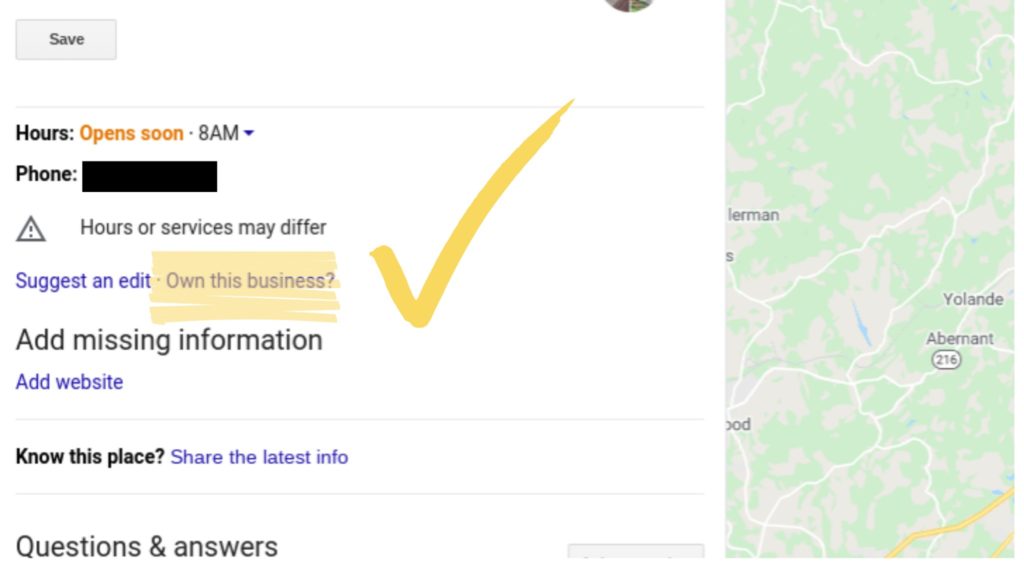
While simply being registered will help you show up more prominently on Google Maps and the Knowledge Panel, it also means that searchers may get frustrated by finding you listed and not having complete and accurate info. After all, if the searcher is looking for “emergency HVAC repair in Birmingham” at 2 AM, they’re not going to hunt down the right info after they attempt to call a number no longer applicable to your business.
Meanwhile, if you claim your own business and optimize the listing with accurate info, then you create a useful supply chain for the customer to follow, including where you are, when you’re open, and so forth. The end result is a more effective, efficient, and widespread online presence.
Pro Tip:
Your listing will not always appear in the top 3 for your important keywords in all the locations near you. It takes work to expand your reach in local search, but you can measure and benchmark your progress over time. Tools like LocalViking allow you to test your brand’s prominence in your area for an accurate assessment of how well your local SEO efforts are going:
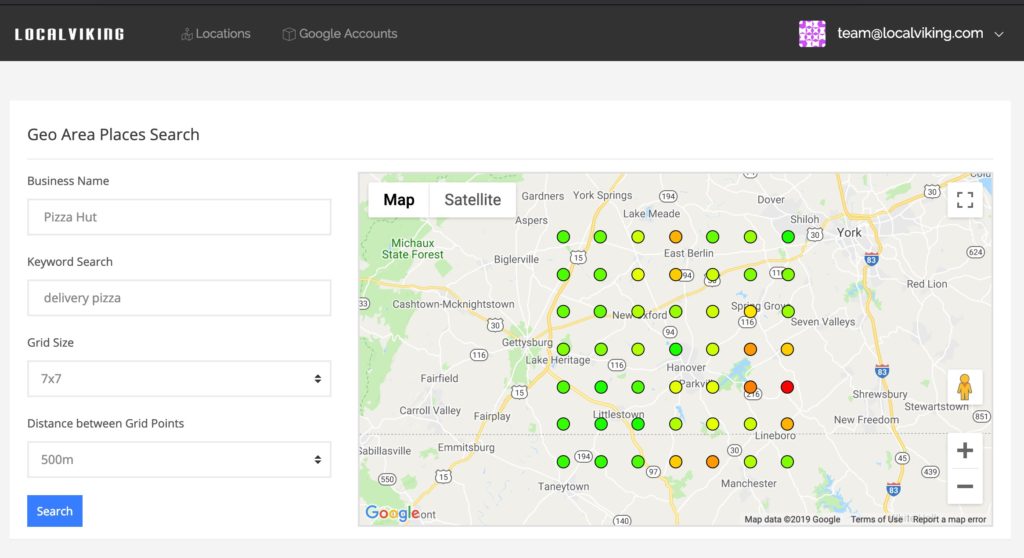
For a free alternative to this, click the image of the map in your local pack results. Once you’re in the full-screen map view, move the cursor around and watch how the results on the left side change in different areas.
Getting back to your Google My Business control panel, the Insights Pane analytics can provide valuable info about how customers search for you, what queries they’re using, and how they interact with your local listing. For small businesses, this data is often easier to comprehend than other analytic data sources.
So, our first ‘do’ is to always claim your business and optimize the page so that you, not some random outsider, can manage how people find your business online.
Remember, only business owners and/or authorized representatives, such as an SEO/SEM company or affiliate network provider, are technically allowed to verify and manage GMB info.
The Do’s And Dont’s Of Google My Business
For GMB to be effective, you must follow Google’s guidelines on how to complete your profile. Otherwise, you risk suspension.
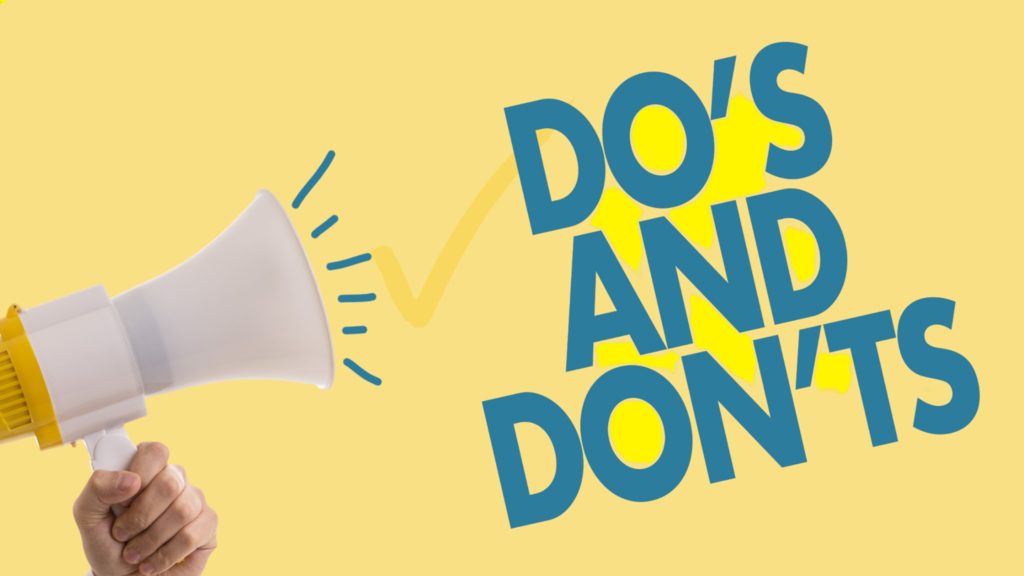
1. Do Play By The Rules
Only businesses with a physical location and/or who travel to a customer’s location can have a GMB profile. The latter will create a SAB (service-area business) profile. Brick and mortar businesses will create a standard profile.
Can a business be listed regularly and as a SAB? Yes. Flower shops, restaurants, and others that deliver and have a brick and mortar are examples of such businesses.
In setting up your profile, ensure that you consistently represent your business as-is today, which includes an accurate address and only selecting the categories that are most applicable to the core of your business. If you have any questions about what categories or profile your business fits, message GMB for clarification.
2. Don’t List Your Business If It Isn’t Eligible
GMB only has the two profile options. Both are about the business making consistent in-person B2C transactions. This makes entities like lead generation agencies, services out of a rental space that you don’t have the authority to represent and such, ineligible.
There are some exceptions to that rule, including virtual kitchens, ATMs, kiosks, and even seasonal businesses.
So, while a leasing or rental company would be eligible, someone just selling or leasing a particular property wouldn’t be eligible.
3. Do Completely Complete Your Listing
Accuracy and optimization go hand-and-hand. After all, if the info isn’t accurate, it’s doing your business more harm than good. Here’s a checklist to double check accuracy:
• Don’t leave blank fields.
• Do keep it current as changes occur.
• Don’t post offensive, explicit, dangerous, or terroristic content.
• Do highlight what makes your business unique from competitors.
• Don’t be dishonest, vague, or misleading.
• Don’t offer irrelevant info.
• Don’t focus on specific promotions.
• Do focus on your brand mission and overall value.
• Don’t display links where they’re not allowed.
4. Don’t Be Inconsistent With Your Company NAP+WE
Your NAP is your name, address, and phone number. Depending on your business, you may also have the WE attachment, which is website and email.
NAP+WE should be accurate and consistent with how it’s used in the real word. In other words, the exact same NAP+WE should be on everything related to your business – cards, signage, phone book listing, webpage, emails, snail mail, GMB, etc.
Please keep in mind that NAP+WE consists of five different categories as you complete your GMP profile. Each is a separate step in your profile, and you should never try to stuff keywords from one field into another field.
Individual practitioners and public-facing professionals with a title, such as doctors and lawyers, differ a little in this rule. They may include their acronyms with their business name.
Chains are not an exception. The business name must be consistently applied and cannot include a location in the name field unless it’s commonly included… meaning it’s actually used on the storefront’s signage, which is rare.
For all other business names, only list the name – not trademarks, taglines, URL’s, service/product info, location, etc. The same goes for the other four fields. Make sure that your name spelling is exact. If it has a number or special character normally, then list it the same way.
At Webology, we offer some helpful tips and suggestions on how to better brand your name to a service or product without keyword stuffing. It’s especially good info for new businesses that don’t have the content volume and brand recognition to boost SEO efforts.
Moving on to address. Don’t use a PO Box or mailbox alone, but there is a field to add such to your physical address. You also don’t want to create separate listings for virtual offices or make multiple profiles for the same business location. Make sure the address is exact and accurate, which may include suite, building, and floor numbers if applicable, so that Google can verify your location and customers can easily find you. In certain areas, Google may find it hard to verify your location unless you pin it manually.
Phone numbers should be a direct, central number. If you answer your business calls on a mobile, then use it. If you answer on a local landline number, then list it. SABs are most likely to use a mobile number. Meanwhile, brick and mortar stores should likely use the store’s main landline number. In either case, just remember to be consistent with the number you use across all places your NAP+WE is used.
Lastly, there will be a URL field. This is for your website, and it should list the main page, not subpages. Of course, small businesses without a website can use a social media page URL. There’s also a field for SABs to link to an appointment page.
5. Do Keep Your Business Hours Specific
Depending on your industry and business model, this section can become quite involved. Here’s the highlights of what you need to know:
• For regular businesses, only list hours that you actually provide face-to-face customer service. So, no listing of after-hour virtual receptionists or help desks. The same hours should be listed on your physical property.
• SABs should only list the standard hours available to customers. Make sure it’s realistic. For example, you wouldn’t put 24/7 because it would be impossible to actually uphold.
• When applicable, specify holiday and specialty hours.
• Don’t include any hours if your business hours frequently fluctuate, such as that of movie theaters.
• Don’t include business hours if the services can’t be specified by an hour, such as that of a hotel or university.
• Use the Department sub-tab if multiple departments exist with different operating hours. List each department separate from the main operating hours. A car dealership, for example, may have a sales department from 8am to 6pm, but their parts and service department may stay open until 7pm.
6. Don’t Go Overboard In The Category Section
The category section is how Google matches a searcher to tailored listing engagement opportunities. These categories determine how well a page ranks and if your business shows up on SERP (local pack ranking.)
Carefully analyze what categories are MOST relevant and descriptive of your business. It’s not about what you have; it’s about what you are. You have four goals:
• Be forthright
• Be specific
• Be wholistic
• Be minimalistic
You’re not aiming at keywords or attributes. Instead, you’re only looking to what applies to the core of what you are as a business.
You’ll notice that some categories are redundant. Don’t select them all. Pick the one that best aligns with your mission and target customer. If your business is a part of a larger business, such as a coffee shop inside of a bookstore or a restaurant inside a gas station, then make sure you only use the categories that apply to your business.
One last point to remember here is that Google often deletes and adds to their category options. You’ll need to periodically monitor for more relevant categories.
7. Do Add A Menu
Service menus, which list the services an SAB offers, should be included. Of course, if you’re a regular listing under food or drink, then you should have a full menu, too. No sample menus are permitted. The menus can link out to full menus on your website, but they can’t be linked to any third-parties.
In closing, if you’re new to local SEO, all the do’s and don’ts of setting up a Google My Business profile can seem overwhelming. However, it’s a lot more manageable if you look at it rule-by-rule as it applies to each field. Each rule is simply designed to ensure honest and concise representation. Keep that in mind, and you’ll do just fine with your GMB listing.