Transforming from black and white to colored TV sets, from less frequency to high-frequency channels, and from limited options to several ones – We have traveled in the contemporary world. Now, you not only have opportunities to watch dramas on TV channels or listening to news channels, but you can connect your smart TV to WIFI and watch whatever you want. Buying a new TV always comes up with some innovative and distinctive features combined with pre-installed applications like Netflix, BBCi player, or ITV player, but getting them applicable, you need to connect them with the internet. Many of you wouldn’t know how to connect WIFI router to smart tv, but you will learn this today. Most of the smart TVs have enabled WIFI kits, which are in-built WIFI adapters; you need to connect them efficiently. However, sometimes it has signals issues if the router is away or if there are many laptops, computers, or mobile phones connected to the same internet. So, do you want the most stable and most robust connection for your TV? Let’s learn how to connect WIFI router to smart tv with some fundamental ways.
User Guide
Grasp the subsequent steps to connect your smart tv to the internet using WIFI router in the best way and a few minutes:
- Firstly, when you on the TV first time, it will show you the way of connecting to WIFI, for that find the ‘TV settings’ by pressing the ‘menu’ button on the remote and browse ‘WIFI options.’
- Search for WIFI networks available by scanning and pick your home network from the list, with this check the back of the router to get the password.
- Now, add a password and click ‘Connect’ or ‘OK,’ the TV will be connected to the WIFI router.
Moreover, if your smart TV is very close to the WIFI router, you can connect the internet by using cable, plugging it in the ‘LAN port’ which is present on the back of the TV, so the cable is connected to the router at one end and smart TV on the other end.
Pros of using WIFI Connection
- Option for wall mounting by placing it in any rooms.
- No need for trailing cables and keeps your room clusters free from wires.
- Flexible to use and cost-effective installation.
- Simple and incredibly easy to set up by just pressing a few buttons on the remote.
- Access network resources from your convenient places and enjoys the shows.
- Reliable connection for fast browsing and no buffering.
- Freedom of extending the internet to every nook and corner of the house.
Conclusion
A modern television – Smart TV having inbuilt internet connectivity software helps us to use any of the online services either watching movies or favorite TV shows, listening to the songs, or playing video games, covering all the broad arena of browsing. Make sure you have a wireless adapter which is compatible with your TV settings, internet connection, and WIFI router with the information of network names, password, and the wireless encryption key and then apply the steps of how to connect smart tv to the WIFI router. It’s as simple as explained above, how to connect smart tv to WIFI router, by clearly following the given steps and connect smart to private network broadcast.